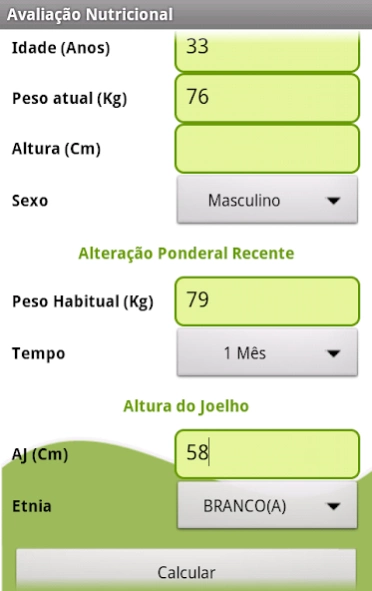CALC NUTRI BR 1.1
Free Version
Publisher Description
CALC NUTRI BR - Formulas used by nutritionists.
The NUTRI CALC is an application that gathers various formulas used in daily work of professionals in the field of nutrition.
With the application you can perform the following calculations.
>> nutritional assessment:
Informing some fields on the screen can make an assessment of the nutritional status of the patient.
clinical criteria >>:
Through responses to questionnaires allows the assessment of alcohol dependence and the risk of type two diabetes.
medical >> equations:
- Amendment Ponderal
- Knee
- Anion Gap
- Body Surface Area (Dubois Method)
- Body Surface Area (Mosteller Method)
- Calcium Correction in Hypoalbuminemia
- Friedewald equation of Low Density Lipoprotein
- Estimation of Body Weight (For Chumlea)
- Estimation of Body Weight For Amputees
- Basal Energy Expenditure (Harris Benedict)
- Formula HOMA: Homeostasis Model Assessment of Insulin Resistance.
- Body Mass Index (BMI)
- Ideal / Adjusted Weight Weight
Tip:
Pressing an item in the list of medical equations for two seconds the system will display a screen where
You can view the formula of the selected item.
About CALC NUTRI BR
CALC NUTRI BR is a free app for Android published in the System Maintenance list of apps, part of System Utilities.
The company that develops CALC NUTRI BR is JONAS SODRÉ. The latest version released by its developer is 1.1.
To install CALC NUTRI BR on your Android device, just click the green Continue To App button above to start the installation process. The app is listed on our website since 2014-06-23 and was downloaded 1 times. We have already checked if the download link is safe, however for your own protection we recommend that you scan the downloaded app with your antivirus. Your antivirus may detect the CALC NUTRI BR as malware as malware if the download link to jonas.aplication is broken.
How to install CALC NUTRI BR on your Android device:
- Click on the Continue To App button on our website. This will redirect you to Google Play.
- Once the CALC NUTRI BR is shown in the Google Play listing of your Android device, you can start its download and installation. Tap on the Install button located below the search bar and to the right of the app icon.
- A pop-up window with the permissions required by CALC NUTRI BR will be shown. Click on Accept to continue the process.
- CALC NUTRI BR will be downloaded onto your device, displaying a progress. Once the download completes, the installation will start and you'll get a notification after the installation is finished.